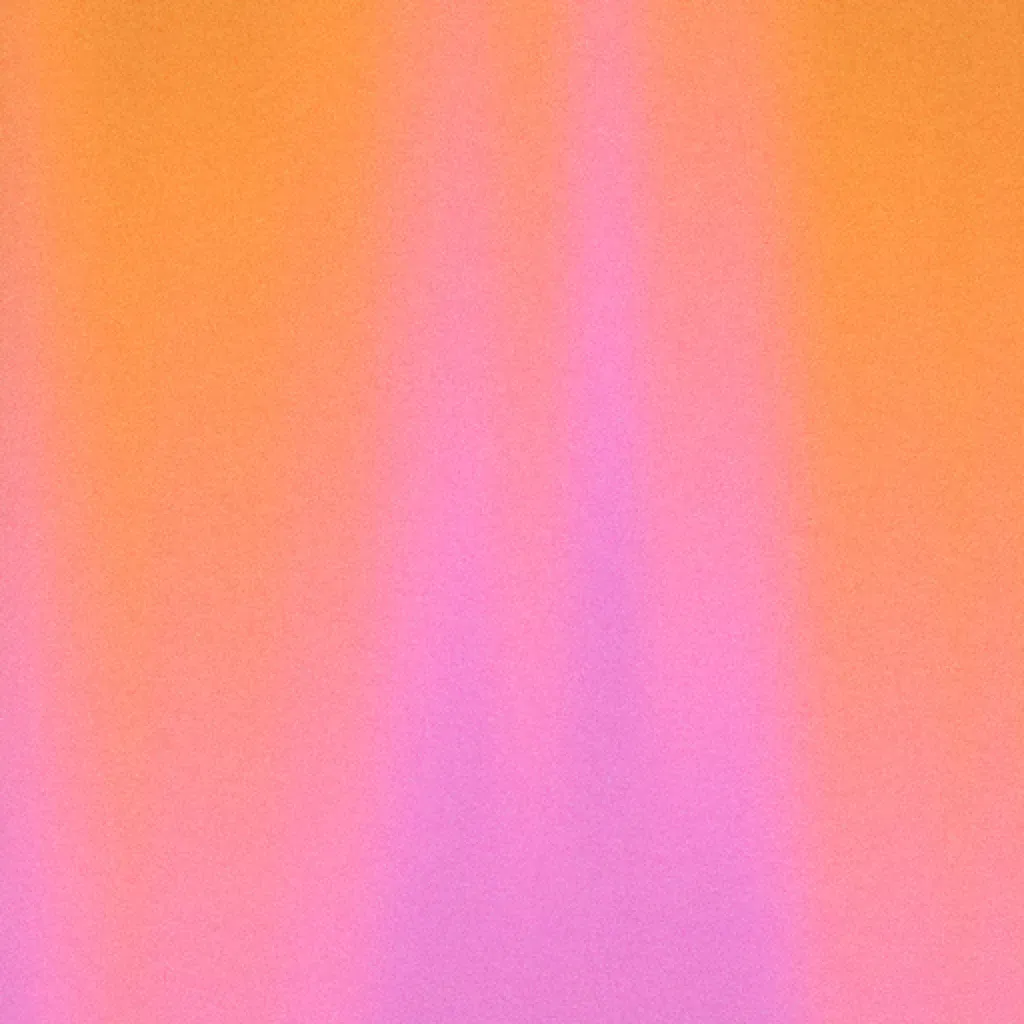Help center
Copyright-safe center
YouTube tools
Need to release a claim or safelist a channel? Save yourself time and get it done straight away using our tools below.
YouTube claims FAQs
Other platforms
Company address
Music Vine LimitedTailors Corner, 1 Thirsk Row
Leeds, LS1 4DP
United Kingdom