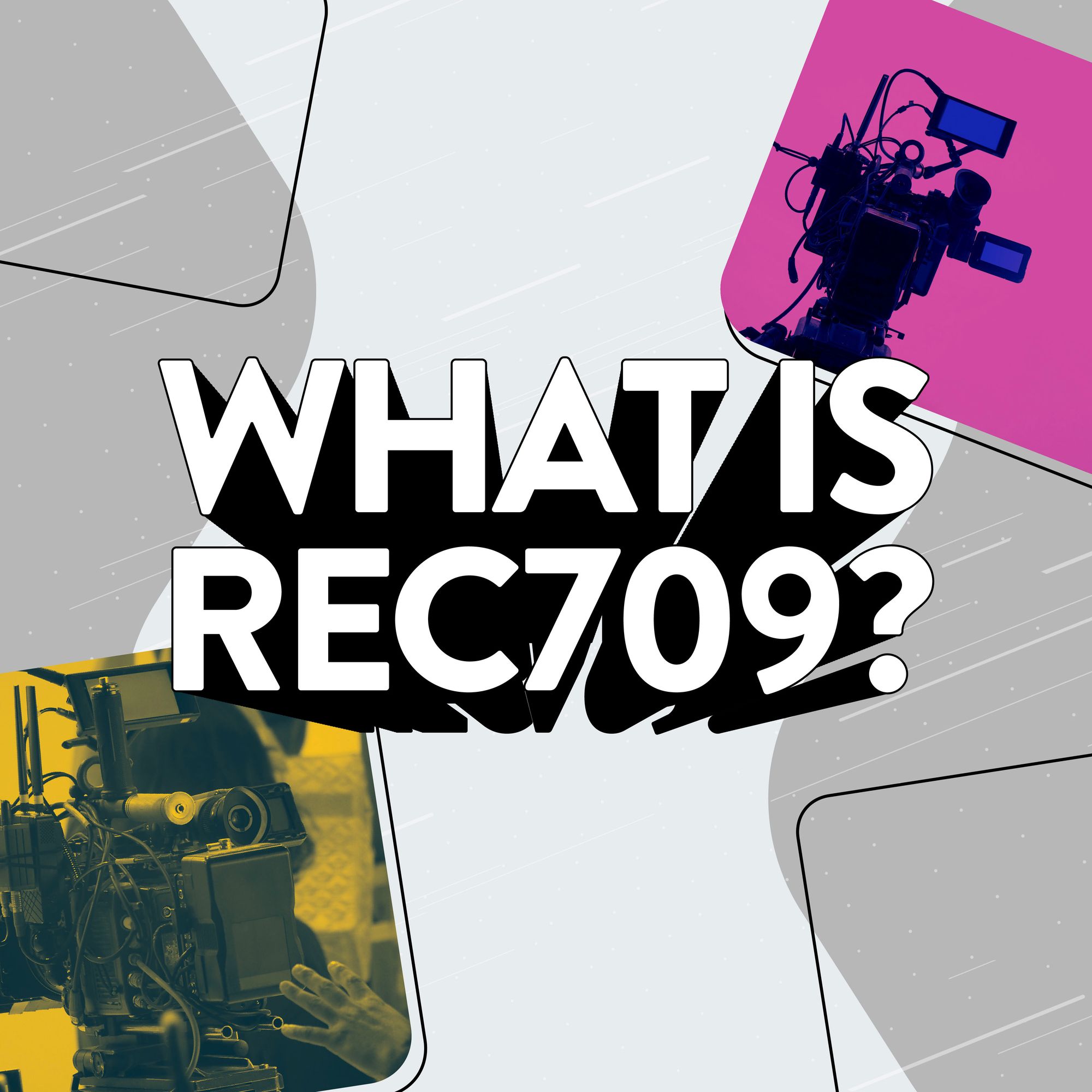As a YouTuber, you want as many people to watch your content as possible. And when you’re looking to increase your views, improving your YouTube click-through rate will make a big difference.
Understanding this important metric will open the door to bigger audiences watching your videos, giving you the tools to boost view counts across your channel. And it doesn’t just apply to your latest uploads - click-through rate can help increase views on your existing videos too!
We’ve broken down what YouTube click-through rate means, so you can read on and learn how it can send views through the roof. Or skip ahead to discover simple steps that can be applied to any of your videos, old or new.
- What is click-through rate on YouTube?
- How increasing impressions can help your click-through rate
- What is a good click-through rate on YouTube
- Where to find your YouTube click-through rate
- 9 steps to improving your click-through rate on YouTube
- Boost your click-through rate and watch your views soar!
What is click-through rate (CTR) on YouTube?

Your YouTube click-through rate (CTR) shows how often viewers watched your video after they were shown its title and thumbnail. It measures the percentage of people who clicked on your content after seeing it in their YouTube feed, search results or suggested videos.
Put simply, a better CTR translates into more views. The higher your CTR percentage is, the more views your content will get for the same number of impressions, as you can see in the graph below.
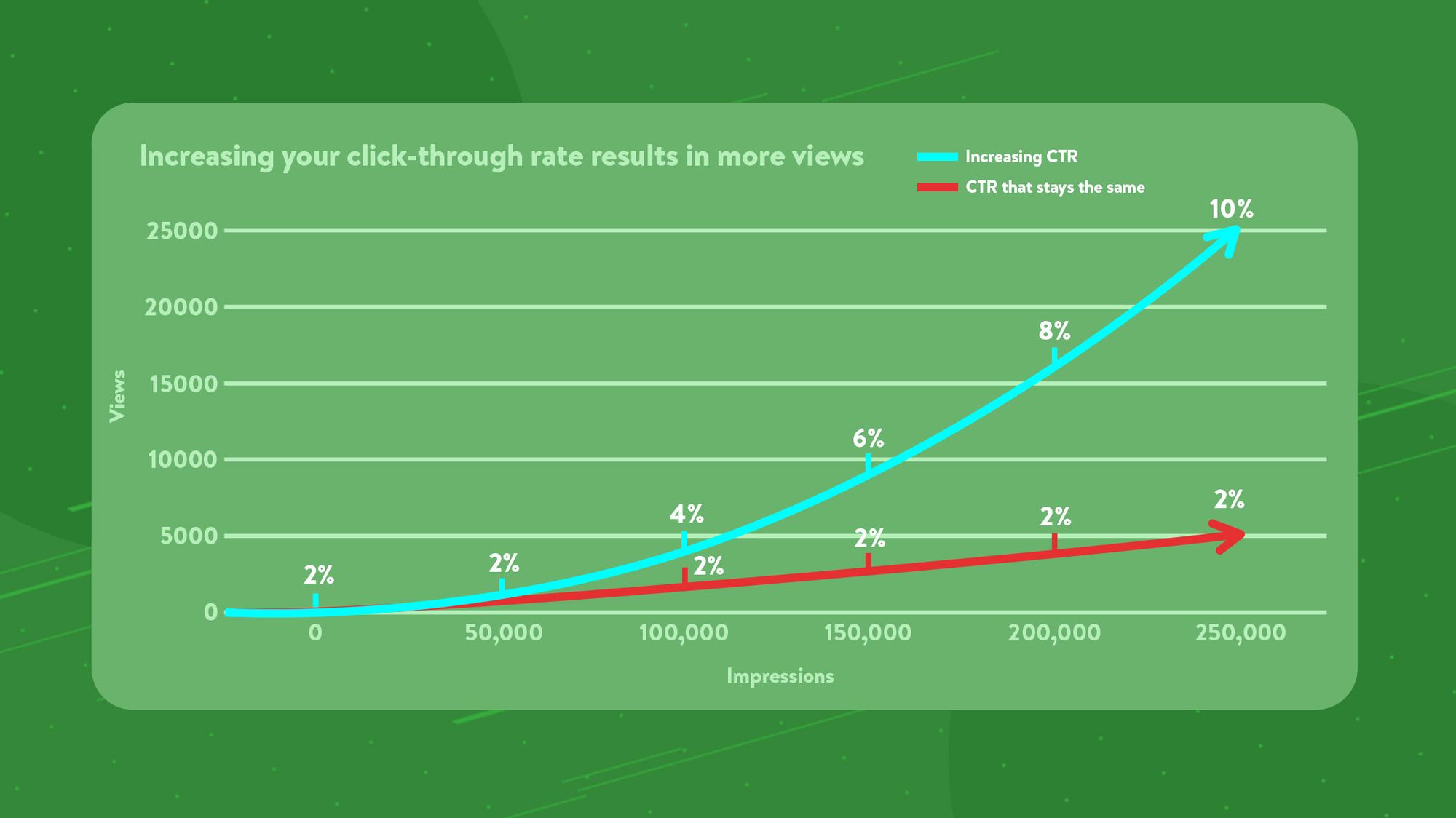
But, behind the numbers, what does your YouTube CTR show you? It’s a good way of seeing if your title and thumbnail are convincing people to watch your content. If they’re not, you could be missing out on precious views.
Why else would Mr Beast have an entire thumbnail production team at this disposal? You might not have his budget, but you can tap into the same valuable insights by regularly checking the CTR of your videos.
How increasing impressions can help your click-through rate
Impressions and CTR work hand-in-hand to earn you views. Impressions show you how many people are being served your video, while the click-through rate indicates how many of them went on to watch your content. So while a high click-through rate is important, it won’t single-handedly guarantee a viral video.
The effects of boosting your CTR are amplified when your impressions are going up too, as you can see from the graph below. Which is why you want to set your sights on increasing both your impressions and your CTR at the same time.
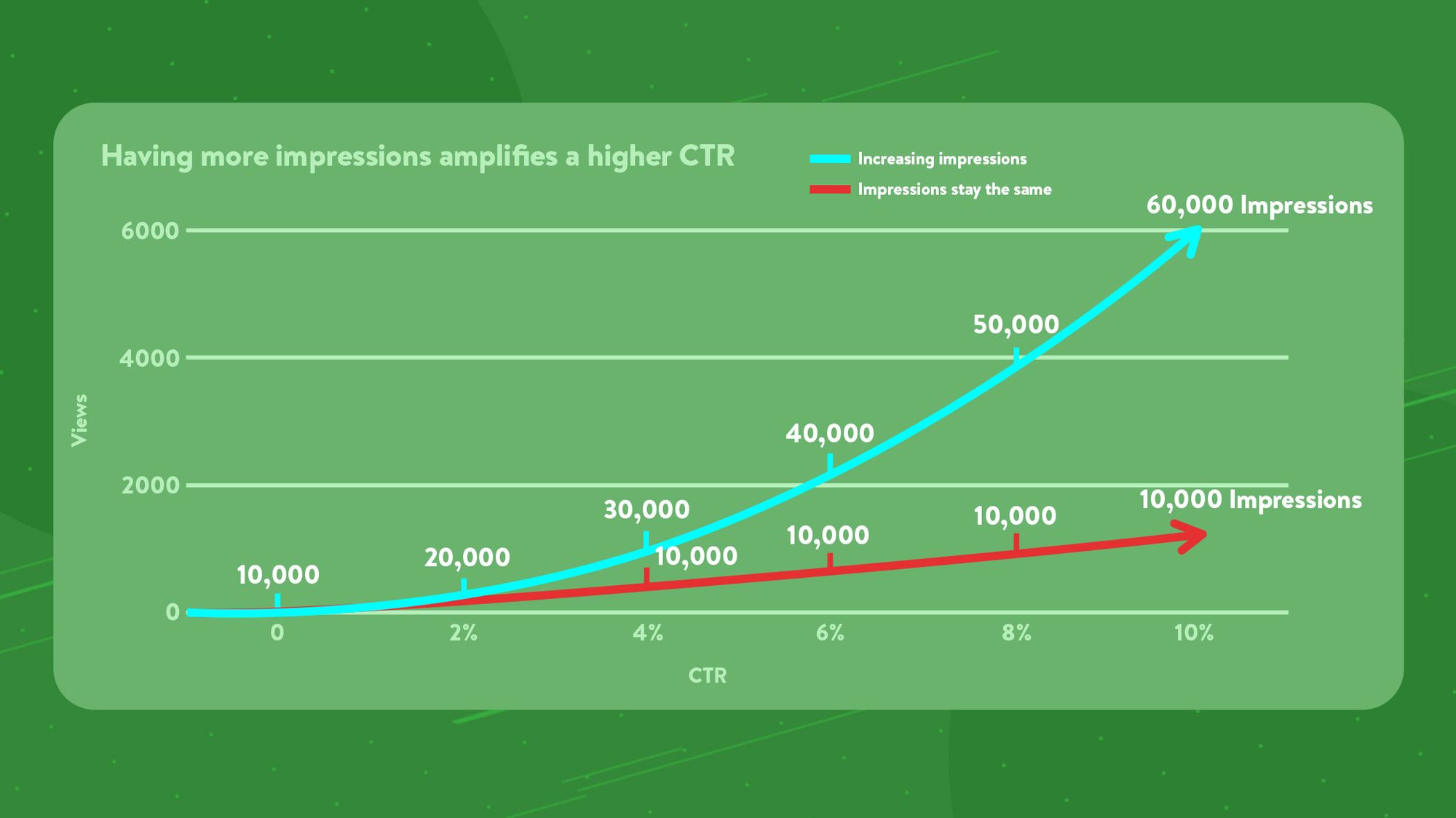
So how do you get more impressions? It’s all about understanding how YouTube’s algorithm recommends your videos and giving your content every chance of being shared further. For easy pointers on how to get your videos recommended to more people, check out our guide to understanding YouTube impressions.
What is a good click-through rate on YouTube?
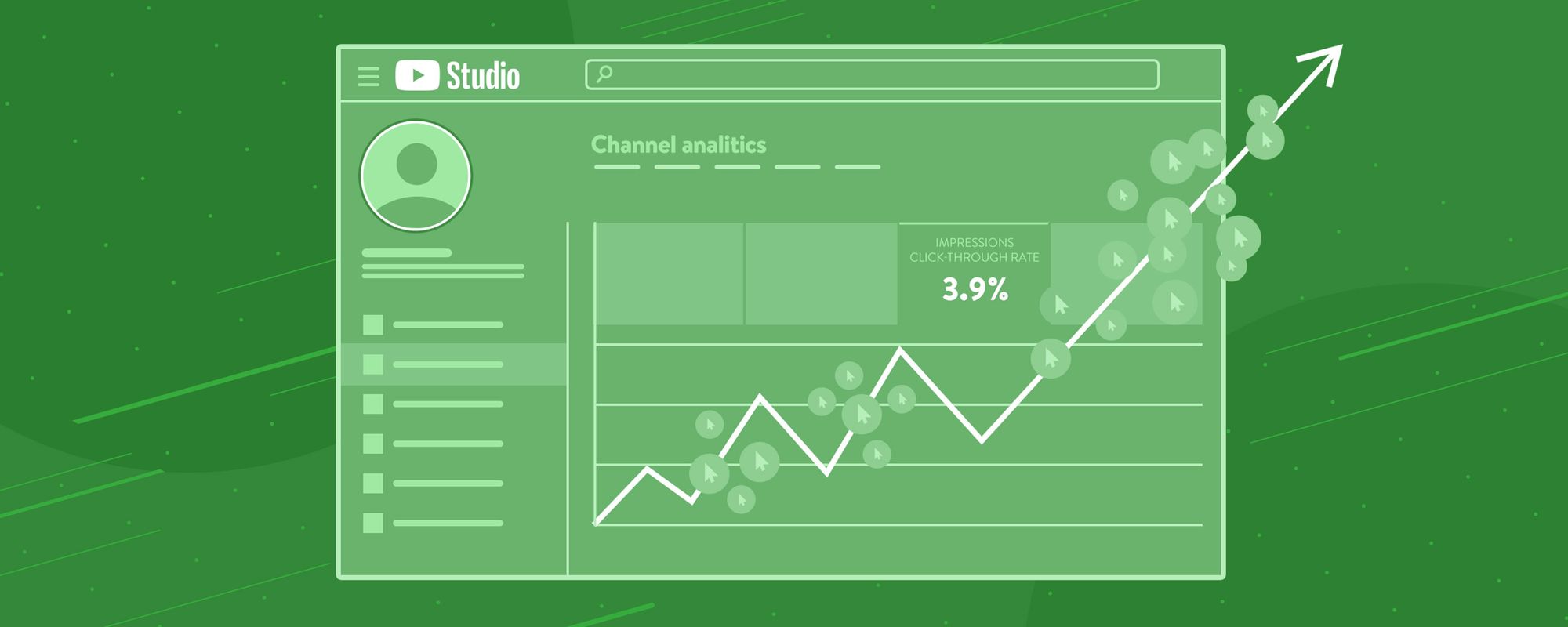
A good click-through rate depends on different elements coming together. The type of content you’re making, who your audience is, and where the thumbnail was shown all play a role. It’s possible that a strong CTR for gaming content or a cooking vlog will be in a completely different ballpark to that of a more niche channel.
YouTube’s own data says half of all videos range between 2-10% CTR, which gives you an idea of what to aim for. Although it’s worth noting new channels or recently uploaded videos can see big variations in CTR. Which means you’re going to have more accurate insights for content that’s been live for longer.
Where to find click-through rate in YouTube Studio
Finding the click-through rate of your videos is easy. Simply head to YouTube Studio and follow the steps below:
1. Once you’re in YouTube Studio, go to the Analytics tab
2. Head to the Content tab and click on Impressions CTR to see how your channel is doing overall
3. Below the Impressions CTR graph, hit See More to dive into your advanced analytics
4. From here, go to the Content tab and select Impressions click-through rate to see how each of your videos is doing
How to improve your YouTube CTR in 9 easy steps

As you can see, improving your CTR can help turn impressions into views and grow your channel as a result. But what steps can you take to improve your click-through rate? We’ve broken it down so you can boost the CTR on every video you post.
1. Start with a great idea
Every great YouTube video begins with a compelling idea. Brainstorm content that’ll interest your audience, address their needs, or tap into current trends. Ultimately, a strong idea is what’s going to convince someone to click on your video.
2. Give people a reason to watch
Your content should offer people a compelling reason to watch. Ensure your videos provide something unique, helpful or entertaining to your viewers. This reason to watch is what will draw viewers in and convince them to click.
3. Present your video in a clear way
You need to make it completely clear what your video is about. From the moment a viewer stumbles upon your video, they should know exactly what to expect. Try to distill your entire video into a single key takeaway that’ll appeal to your audience. Once you have this, make sure it comes across in your title and thumbnail.
4. Stand out with an eye-catching thumbnail
Your thumbnail is the first thing your audience sees. When you’re competing against millions of other videos, your thumbnail needs to stand out and grab their attention.
After all, a compelling thumbnail can be the difference between a viewer clicking on your video or scrolling past. So make sure you’re not missing out and check out our tips on how to make stand-out Youtube thumbnails.
5. Convince people to click with an intriguing title
Your title needs to spark curiosity. It should make a promise about what the video delivers, enticing viewers to find out more and giving them a reason to click. Put yourself in the shoes of a potential viewer and ask yourself if your title would convince you to click. If it doesn’t, change it to something more engaging!
6. But, avoid clickbait!
Intriguing titles are necessary, but steer clear of misleading clickbait. Titles that overpromise and underdeliver can harm your channel’s credibility and lead to lower watch times. This sends a bad signal to YouTube’s algorithm which could ultimately lead to lower impressions and CTR in the long run.
7. Make sure your title and thumbnail are working in harmony
Your title and thumbnail should work together to offer an enticing preview of what’s in store for viewers. They are your main tools in convincing viewers to click, so make sure they complement each other. And try to avoid repeating any information across both your title and thumbnail.
8. See how effective your changes have been
How do you know whether the changes you’ve made are increasing your click-through rate? By checking your YouTube Analytics, of course. Check how your videos are doing and pay attention to any changes in your CTR after you’ve made tweaks. Learn what works and what doesn’t to come up with your own tried and tested formula.
9. Don’t be afraid to switch things up
If something isn’t working, try changing it! YouTube and its algorithm are constantly evolving, which is why your content should too. Experiment with different styles, formats, and strategies to find the most effective ways to bump up your click-through rate.
And don’t forget, you can make changes to videos that you’ve already published. If you’re disappointed with the views a particular upload is getting, use these 9 steps to make changes and drive more clicks!
Boost your YouTube click-through rate and watch the views roll in!

Now you know the role your YouTube click-through rate plays in boosting view counts across your channel. And understanding the relationship between your click-through rate and impressions will help you get consistently higher views for your videos too.
The important thing to remember is that each click is a viewer choosing your content over millions of others, and you have to hustle for every single one. It boils down to creating unmissable content and pairing it with a title and thumbnail combo that can’t be ignored.
Master the art of increasing your click-through rate and you’ll unlock tons of extra views for your videos. Don’t forget to check out our guide on how to maximize your YouTube impressions to get the full benefit of boosting your click-through rate, and learn more about YouTube Analytics to unlock your channel’s full potential.
Hey! I had some thoughts on a super simple punchy intro for the Benjo video - I’m not sure how much scope there is to develop this, but it feels like the intro currently is quite moody when actually the rest of the video is quite a cool profile piece.
Everything you need to know about YouTube Analytics
Want to get right under the hood of your YouTube channel? Discover our related guides to everything YouTube Analytics for priceless tips to help grow your channel.
- YouTube Analytics: Data, Metrics and Tools to Grow your Channel
- What are impressions on YouTube? Plus 3 easy tips for how to get more
- Average view duration on YouTube: What's good & 7 tips to keep people watching longer
- YouTube click-through rate: 9 steps to improve your CTR and get more views
- YouTube Watch Time: How to Reach 4,000 Hours and Monetize Your Content