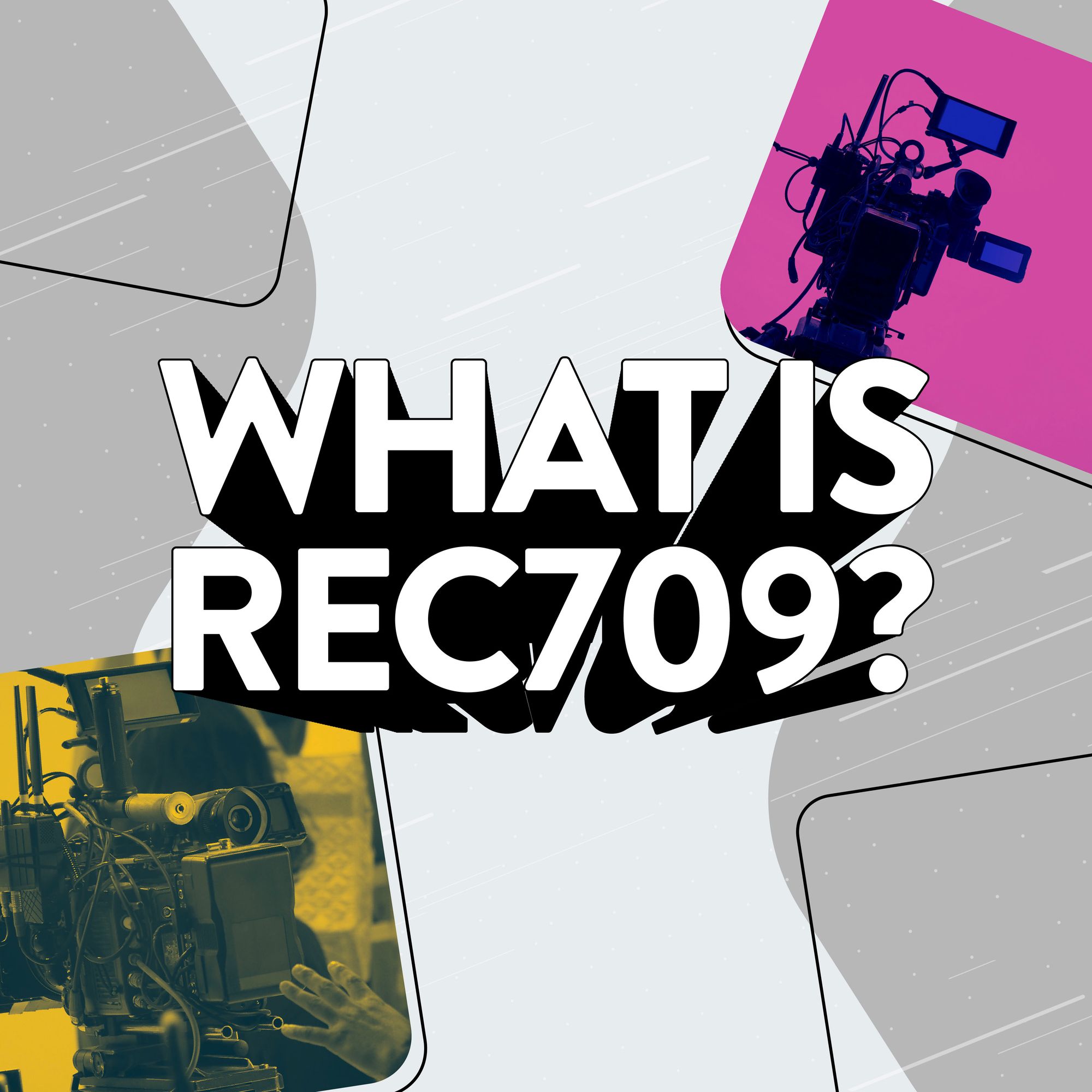Music has the power to take your video to the next level, but if you’re not careful it can also expose you to pesky copyright claims. Great music you can safely use in your videos like gold dust for creators. That’s where Uppbeat and its easy approach to music licensing comes in.
Strip away the legal jargon and music licensing is very straightforward. It basically involves getting permission from the artist to use their tracks. Read on to find out how Uppbeat pre-clears its catalog of tracks and makes it easy to license your ideal soundtrack without the risk of copyright issues.
- Which licenses do I need for my video?
- How does music licensing work with Uppbeat?
- Can I use Uppbeat’s music in more than just online content?
- Why do I need separate Uppbeat Credits?
- License music the easy way with Uppbeat
Which licenses do you need to use music in videos?
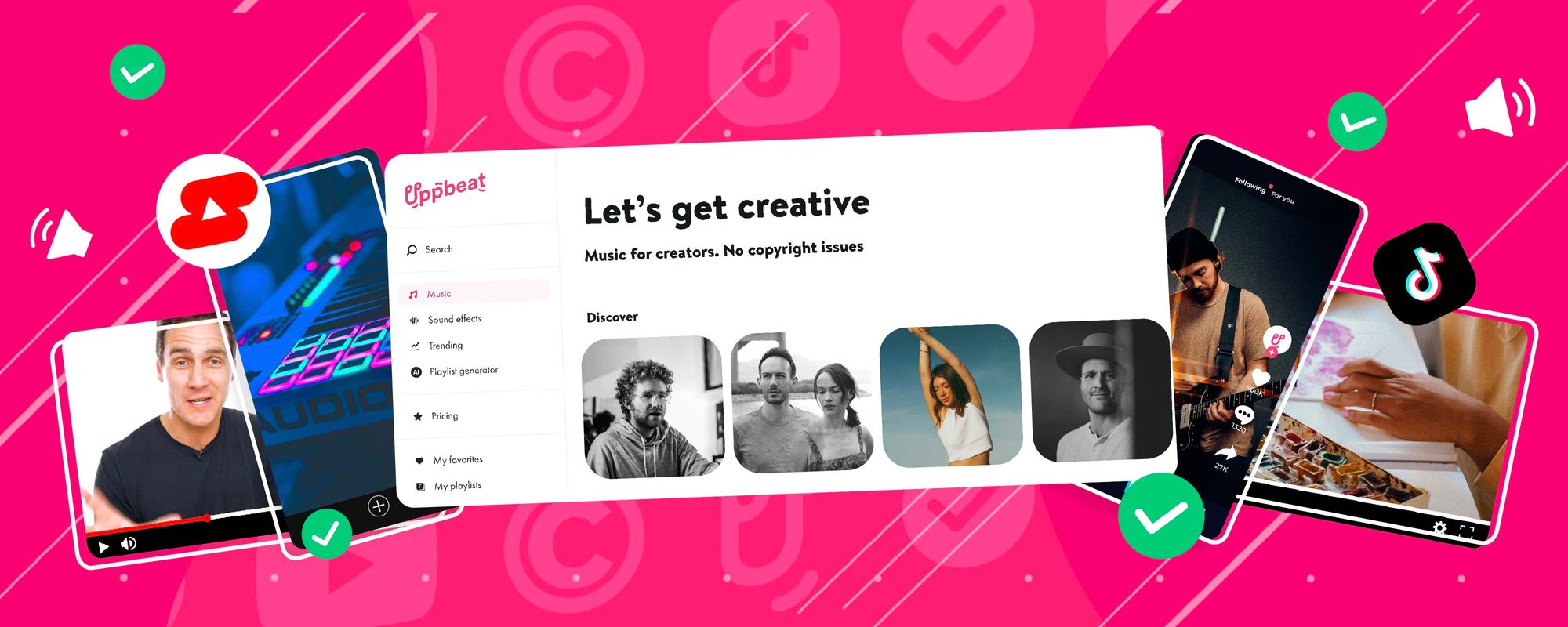
Before we get into how Uppbeat’s easy music licenses work, first we need to cover how licensing typically works. If you want to use music in your video, you need a master license and a sync license.
The master license gives you permission to use a specific recording of a piece of music. Whereas the sync license outlines how you can use the music when it’s paired - or synced - with video footage.
While you technically need two licenses, copyright-free music platforms like Uppbeat sort out the legal side for you. All you need to do is sign up to Uppbeat and you’re ready to start downloading tracks from our catalog without worrying about copyright issues.
Want to learn more about the different types of music licenses you might need? Discover the full range of licenses in our guide to music licensing.
How does Uppbeat's easy music licensing work?

The important thing to know is all Uppbeat’s tracks are pre-cleared for you to download and use safely in your content. It’s as simple as it sounds, but how exactly does it work? Let us break it down for you.
Every time we start working with one of the incredibly talented artists featured on Uppbeat, we draw up an agreement for how their music can be used. This agreement allows Uppbeat to license their tracks directly to you, with master recordings available to download through the platform.
So how do you then get permission to use their music? When you make an account on Uppbeat, you sign a User Agreement. As part of this you’re also signing up to terms that allow you to license music through Uppbeat.
Every time you make a download, you’ve already agreed to the legal bits that grant you both the master license and sync license for that track. You essentially get the licensing out of the way so you can concentrate on picking your next soundtrack from Uppbeat’s library.
Can I use Uppbeat’s tracks in more than just online content?
Uppbeat’s licenses allow you to use our music in videos shared across platforms like YouTube, TikTok and Instagram - basically on what’s known as open distribution platforms. This means you’d need a different license if your content appears anywhere else. For example, if you were to show your content at a live event or sell physical copies of your video.
Need more coverage than our User Agreement gives you? We can still help you license music to use in your project. Simply fill out the contact form and our friendly support team can help to modify your license.
You can learn more about the different types of licenses and what you’d need them for in our guide to music licensing.
If the licenses are pre-cleared, why do I need a separate credit for each video?
Uppbeat Credits simplify the process of keeping your videos clear of copyright claims. They show platforms like YouTube you’ve correctly licensed that track and have permission to use it in your content. If you don’t use an Uppbeat Credit, platforms could hit you with a copyright claim.
A new Uppbeat Credit is generated each time you download a track. You can access your Credits by heading to your Download History. Remember, you’ll need a separate Uppbeat Credit for each track you use and in every video it features in. That’s right, even if you’re using the same track in different videos! That’s because each Credit is specific to that particular use of the music.
Want to make your life even easier by pre-clearing tracks on YouTube? Why not try our Channel Safelist feature. It tells YouTube you’ve already got permission to use our catalog, meaning you won’t even need to include an Uppbeat Credit.
Download tracks from Uppbeat to license music the easy way
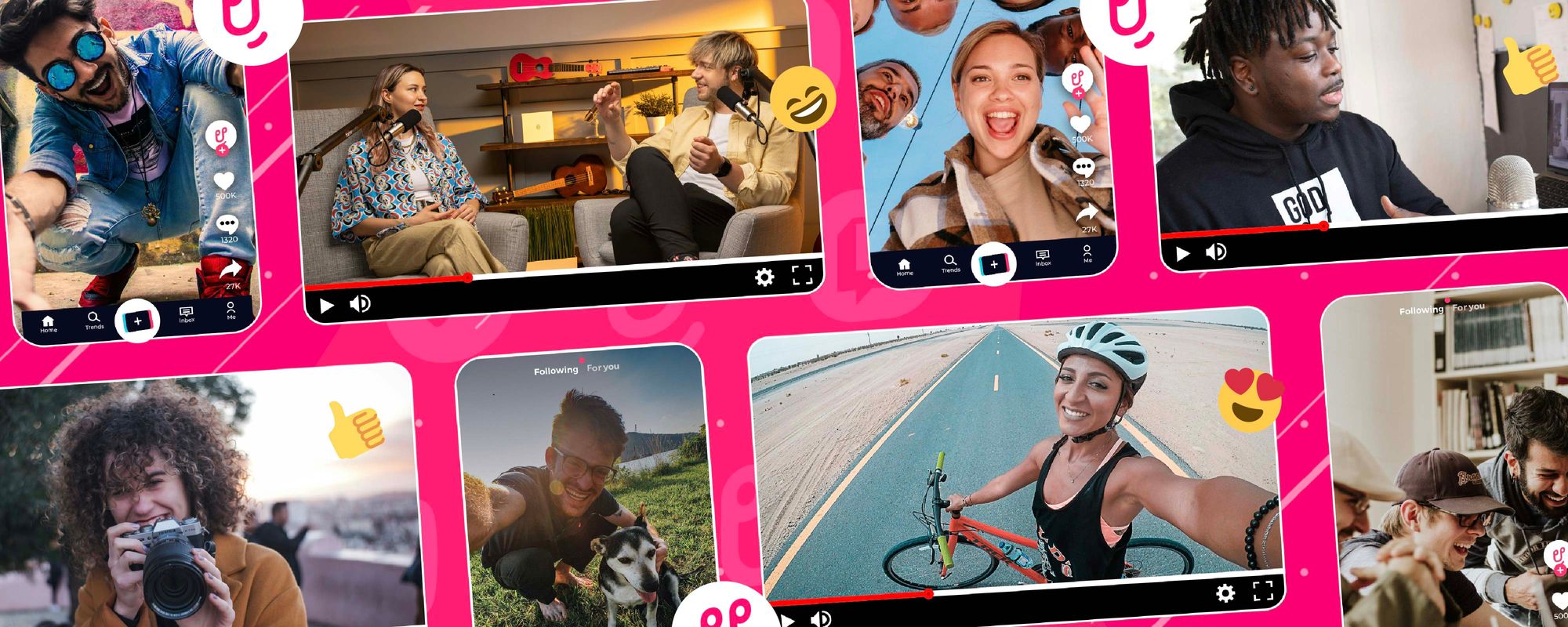
We know how important it is to find the ideal soundtrack for your content. And sorting out permission to use music is a hassle you simply don’t need. That’s why Uppbeat takes care of the licensing side of things, so you can focus on picking the perfect music.
Download your next sound from our library, safe in the knowledge you have full permission from the artists. And if you want to discover more ways Uppbeat can streamline your creative flow, check out our tips for how to make the most of Uppbeat and find even more inspiration for your next video.
Everything you need to know about music licensing
Want to dive deeper into the world of music licensing and learn about how to find tracks you can safely use in your videos? Check out our related guides on all things music licensing:
- What is Royalty-free Music? And How is Copyright-free Music Different?
- How Uppbeat’s Music Licenses Work
- What Are Music Royalties? And How Do They Work In 2025?
- Music Licensing Explained: The 7 Different Types of Music Licenses for your Project
- How to Find Out if a Song is Copyrighted: Safely Using Music in Videos
- Understanding Music Copyright: How to Safely Use Music in Your Videos
- What does DMCA mean? How to protect your content from DMCA copyright takedowns
- What is Public Domain Music? Should You Use It?
- What is a Creative Commons License?